中華電信ADSL有附一台Zyxel P874 含無線功能
但是因為房子太大間
不能含蓋所有的平面區域
此時可以使用有Universal Repeter模式的VigorFly200 / VigorFly210 / VigoAP700 / VigorAP800 來使用
架構如下
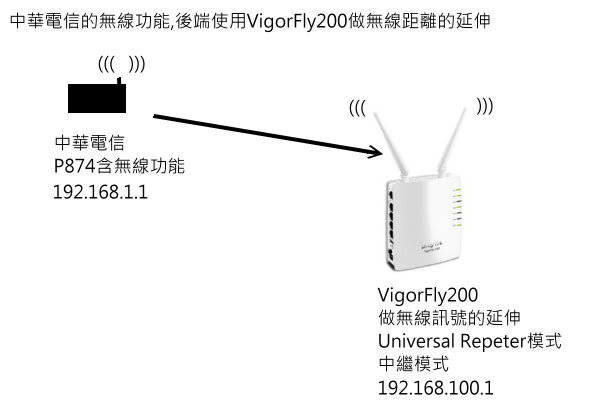

在中華電信那端的設定我們就不做說明了
進VigorFly200的設定管理設定畫面
Lan IP改為192.168.100.1
選單
Wireless Lan >> General Setup
找到Universal Repeter
勾選Enable

點OK他會秀出 Waring:It may take a few seconds before changes are applied LAN connections will be lost for a moment.
意思是說會中斷一下等一下再連

Wireless LAN >> AP Discovery
點一下Scan
會看到目前的 Access Point List
點選你要做上一層的AP Name (SSID)
注意後面的 Channel Encryption Authentication
再點一下 Select as Universal Repeter : Select

這邊要設定正確才會通

你看 Online Status 他已經連上
也可以ping通網路了
成功
以上產品如果有其他問題
請洽本公司各區服務處

