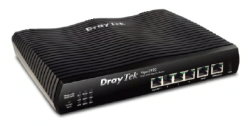 Vigor 2920
Vigor 2920鎖PC Client MAC Address只開放可以去的網站
或是只開放Windows Updata 更新
或是只開放防毒碼的更新
或是只開放病毒程式的更新
我們示範只開放 ublink.org 的站台
設定方法很簡單
我們依圖範例說明

進管理畫面
Objects Setting
IP Pbject
Profile Index:1
設Name
Address Type選 MAC Address
Mac Address 填入您要控管的 Mac Address

Objects Setting
Keyword Object Setup
Profile Index:1
Name 填入
Contents 填入 ublink 就可以了

CSM
URL Content Filter Profile
Profile Index:1
Profile Name 填入
Priority 選Bth:Pass
1. URL Access Control打勾
Prevent web access from ip address 打勾
2. Web Feature
Enable Restrict Web Feature 打勾
Cookie Proxy Upload 都打勾

15那邊選Edit
Keyword Object 選我們建立的UBLink

Firewall (防火牆)
Filter Setup (過濾器)
Edit Filter Set
Edit Filter Rule請從2-2開始
第一條例是設DNS無條件通過

2-3設定
Source IP : 我們定義的JanusLin PC的MAC Address
Filter : 是選 Pass Immediately
URL Contact Filter : 選我們定義的ublink-pass

2-4當然是把JanusLin的MAC整個都封掉
所以 Filter是選 Block Immediately

OK
開IE瀏覽器TEST一下
www.ublink.org
正確通過

再開一下其他網址
你看他被擋掉了
出現的訊息是
The requested Web pagehas been blocked by URL Content Filter.
Please contact your system administrator for further information.
[Powered by Draytek]
如果您想更改此段文字
更改的位置是在
CSM
URL Content Filter Profile
Administration Message (Max 255 characters)
以上產品
如果有其他問題
請洽本公司各區服務處

