VigorAP 的各種操作模式和應用情境
VigorAP 的各種操作模式和應用情境
Operation Mode Configuration
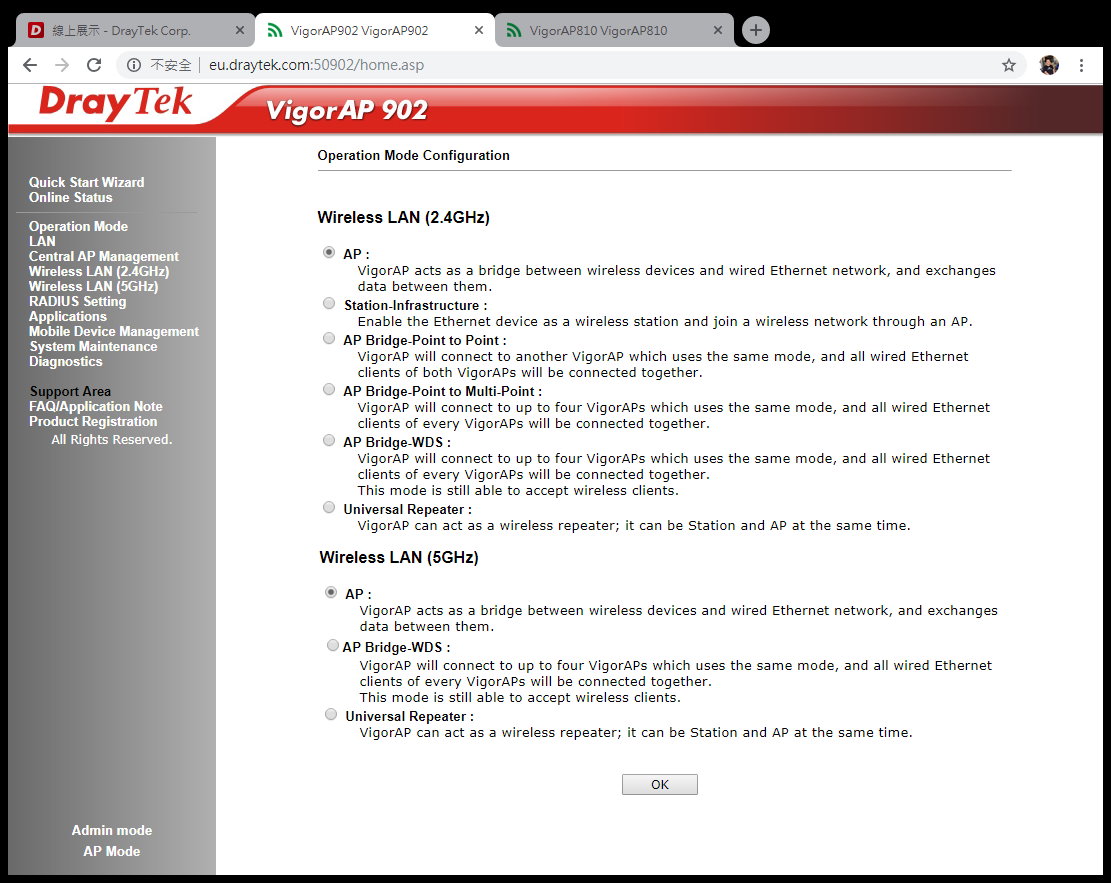
Wireless LAN (2.4GHz)
AP :
VigorAP acts as a bridge between wireless devices and wired Ethernet network, and exchanges data between them.
一般模式
當AP熱點使用
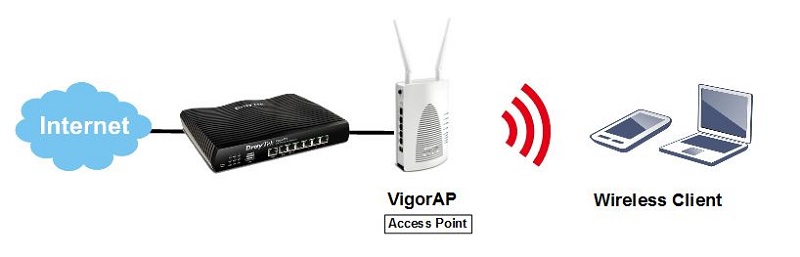
Station-Infrastructure :
Enable the Ethernet device as a wireless station and join a wireless network through an AP.
純粹把VigorAP當無線網卡使用
前AP身份是AP Mode
後AP身份選此
AP Bridge-Point to Point :
VigorAP will connect to another VigorAP which uses the same mode, and all wired Ethernet clients of both VigorAPs will be connected together.
把 VigorAP 當點對點熱點使用
不接受其他Wireless設備連線使用
前AP身份是AP Bridge
後AP身份選此
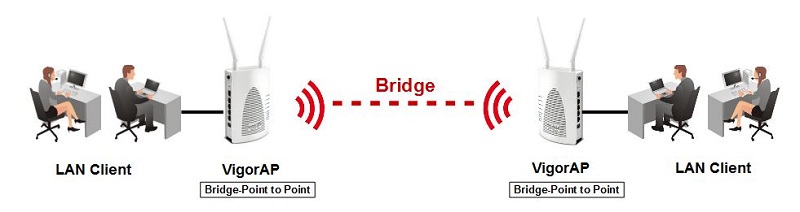
AP Bridge-Point to Multi-Point :
VigorAP will connect to up to four VigorAPs which uses the same mode, and all wired Ethernet clients of every VigorAPs will be connected together.
把 VigorAP 當點對點兩個以上多個熱點使用
不接受其他Wireless設備連線使用
前AP身份是AP Bridge-Point to Multi-Point
後AP身份選此
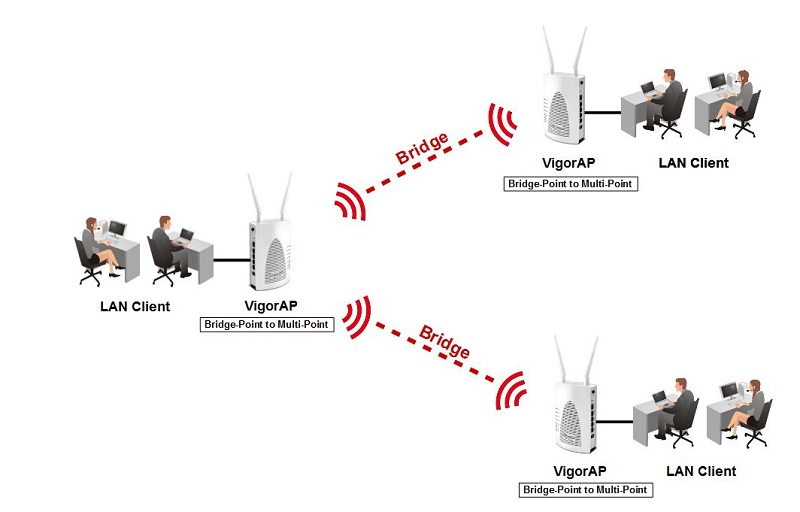
AP Bridge-WDS :
VigorAP will connect to up to four VigorAPs which uses the same mode, and all wired Ethernet clients of every VigorAPs will be connected together.
This mode is still able to accept wireless clients.
把 VigorAP 當點對點熱點使用
並可以接受其他Wireless設備連線使用
前AP身份是AP Bridge-WDS
後AP身份選此
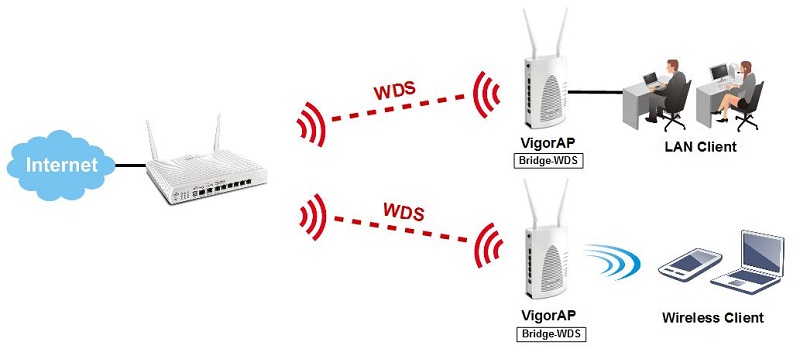
Universal Repeater :
VigorAP can act as a wireless repeater; it can be Station and AP at the same time.
代理前端的AP信號
此方式效能最佳
前AP身份是AP Mode
後AP身份選此

以上產品產品如果有其他問題
請洽本公司各區服務處
Operation Mode Configuration
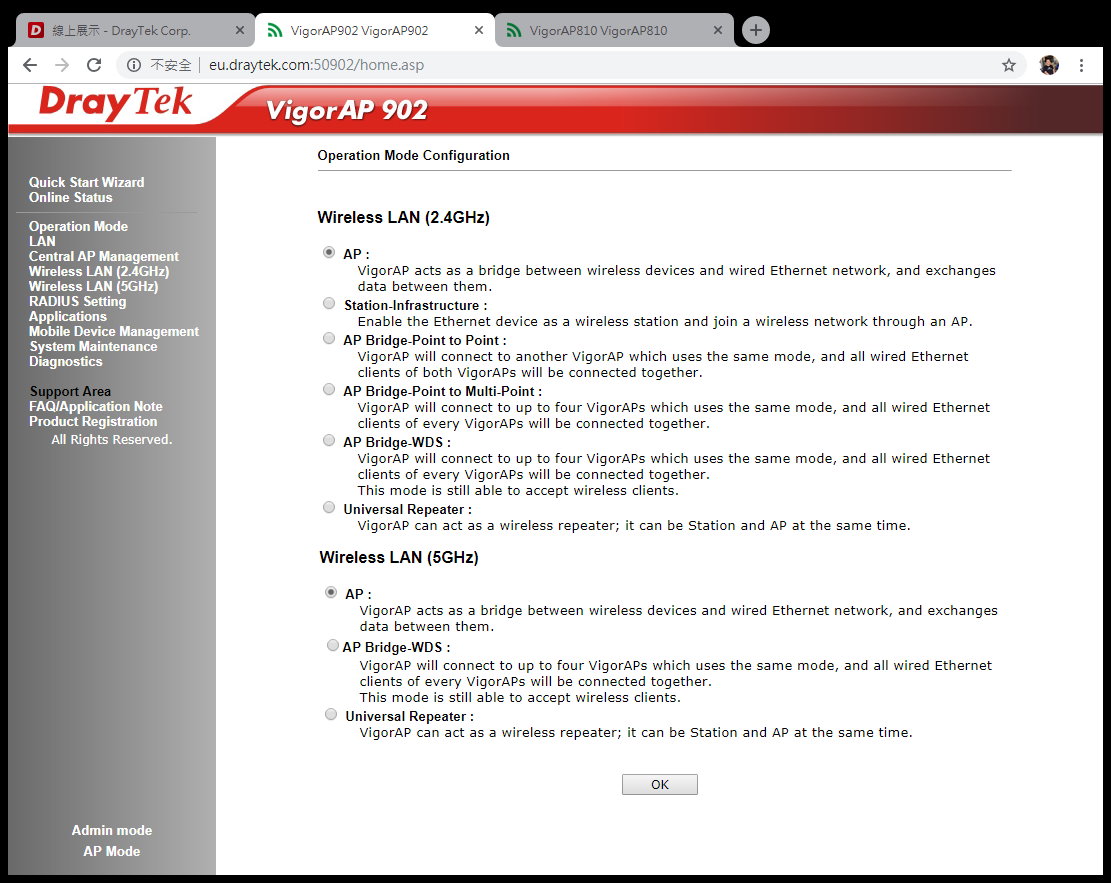
Wireless LAN (2.4GHz)
AP :
VigorAP acts as a bridge between wireless devices and wired Ethernet network, and exchanges data between them.
一般模式
當AP熱點使用
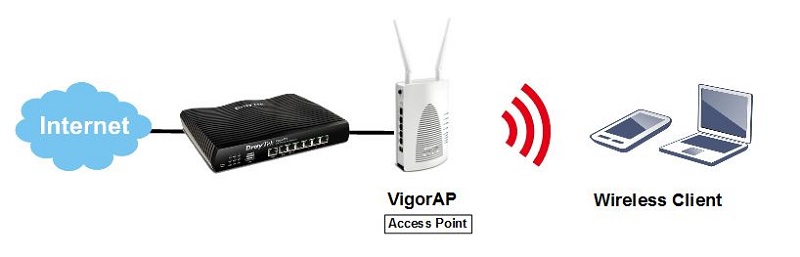
Station-Infrastructure :
Enable the Ethernet device as a wireless station and join a wireless network through an AP.
純粹把VigorAP當無線網卡使用
前AP身份是AP Mode
後AP身份選此
AP Bridge-Point to Point :
VigorAP will connect to another VigorAP which uses the same mode, and all wired Ethernet clients of both VigorAPs will be connected together.
把 VigorAP 當點對點熱點使用
不接受其他Wireless設備連線使用
前AP身份是AP Bridge
後AP身份選此
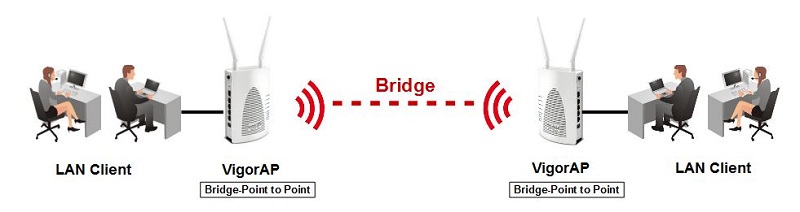
AP Bridge-Point to Multi-Point :
VigorAP will connect to up to four VigorAPs which uses the same mode, and all wired Ethernet clients of every VigorAPs will be connected together.
把 VigorAP 當點對點兩個以上多個熱點使用
不接受其他Wireless設備連線使用
前AP身份是AP Bridge-Point to Multi-Point
後AP身份選此
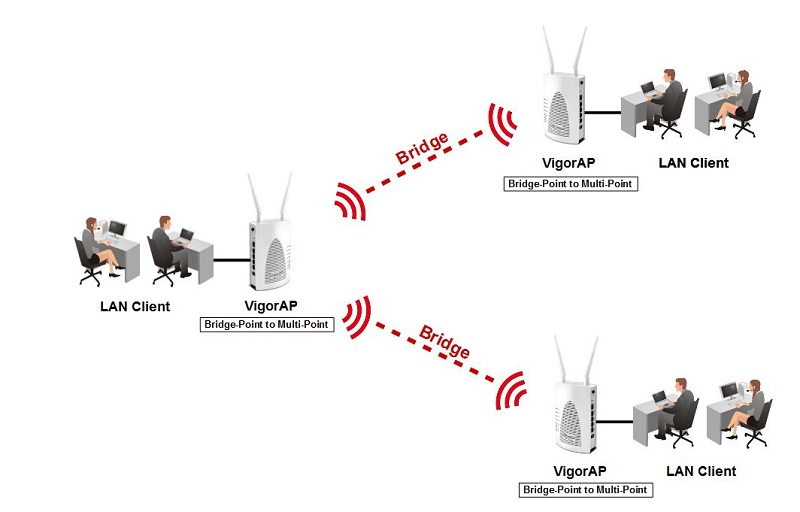
AP Bridge-WDS :
VigorAP will connect to up to four VigorAPs which uses the same mode, and all wired Ethernet clients of every VigorAPs will be connected together.
This mode is still able to accept wireless clients.
把 VigorAP 當點對點熱點使用
並可以接受其他Wireless設備連線使用
前AP身份是AP Bridge-WDS
後AP身份選此
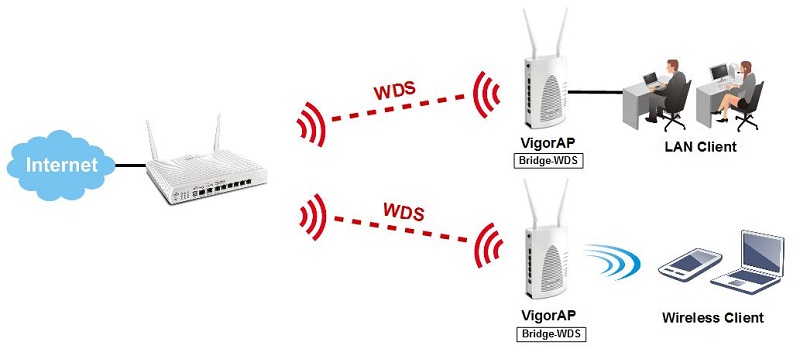
Universal Repeater :
VigorAP can act as a wireless repeater; it can be Station and AP at the same time.
代理前端的AP信號
此方式效能最佳
前AP身份是AP Mode
後AP身份選此

以上產品產品如果有其他問題
請洽本公司各區服務處