ubddns 如何註冊在 Vigor 設備上面
ubddns 如何註冊在 Vigor 設備上面
http://ubddns.org
1.請先註冊
2.登入
3.新增域名

進Vigor
Applications
Dynamic DNS Setup
Dynamic DNS Account Setup
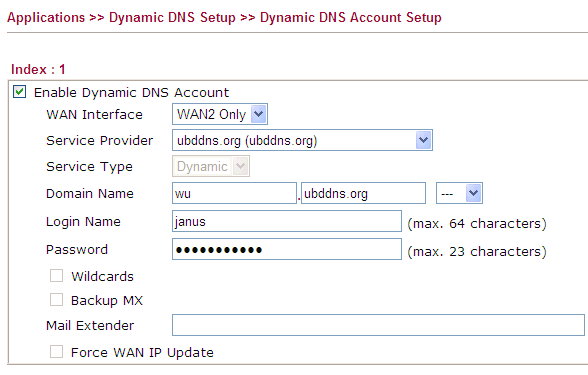
點選 Enable Dynmic DNS Account
Service Providder 選 ubddns.org
Domain Name 填您申請的那個
Login Name ubddns 的 Login Name
Password 就是 ubddns 的 Login Password
以上產品如果有其他問題
請洽本公司各區服務處
http://www.ublink.org
http://ubddns.org
1.請先註冊
2.登入
3.新增域名

進Vigor
Applications
Dynamic DNS Setup
Dynamic DNS Account Setup
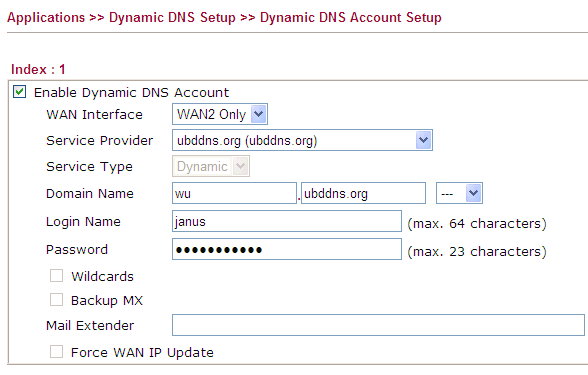
點選 Enable Dynmic DNS Account
Service Providder 選 ubddns.org
Domain Name 填您申請的那個
Login Name ubddns 的 Login Name
Password 就是 ubddns 的 Login Password
以上產品如果有其他問題
請洽本公司各區服務處
http://www.ublink.org