使用Windows 7如何打開Windows Firewall 的設定讓Vigor的Router Tools 順利更新V
使用Windows 7如何打開Windows Firewall 的設定讓Vigor的Router Tools 順利更新Vigor 韌體
使用Vigor 的Router Tools 更新Firmware 一直出現連線逾時
這是因為Win 7 內建Windows Firewall Default 有打開的因素
因此需要變更Windows Firewall 的Rule
步驟請依順序進行

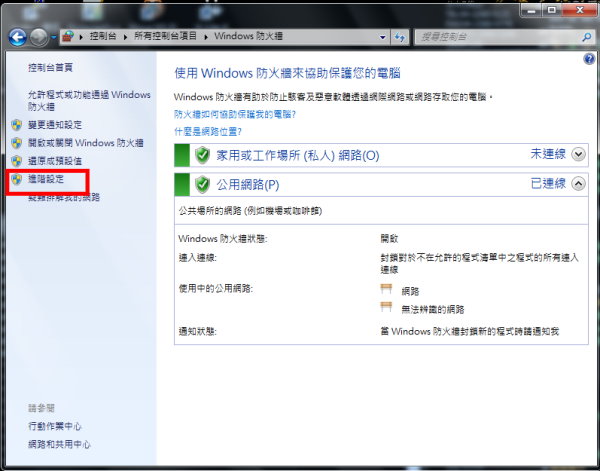
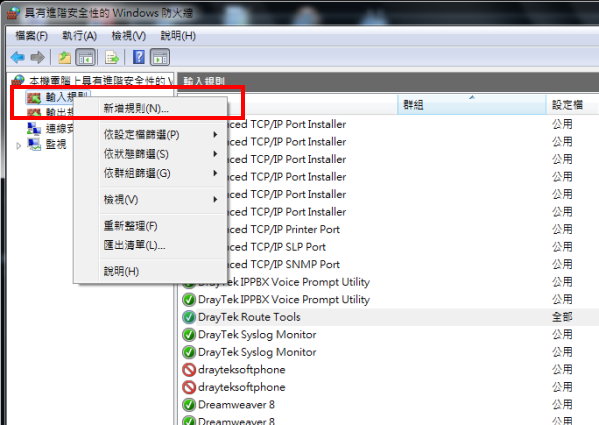
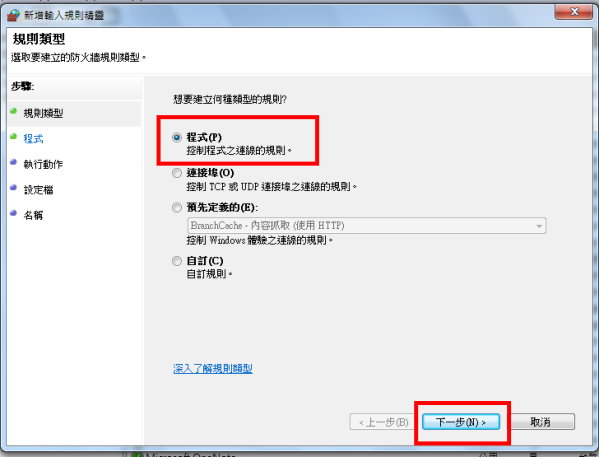
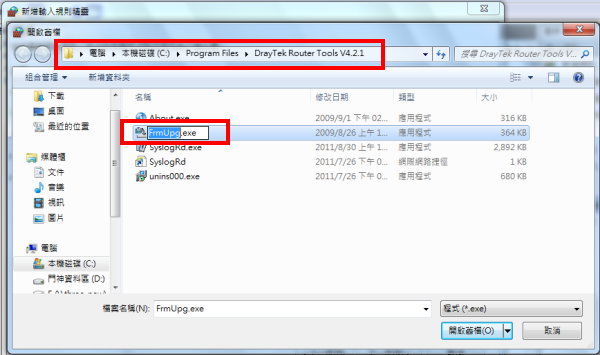
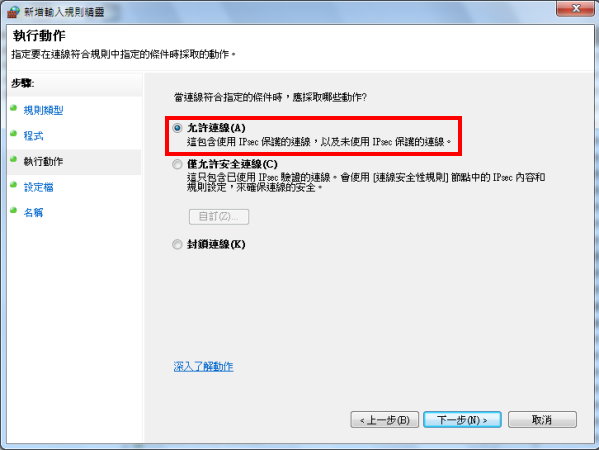
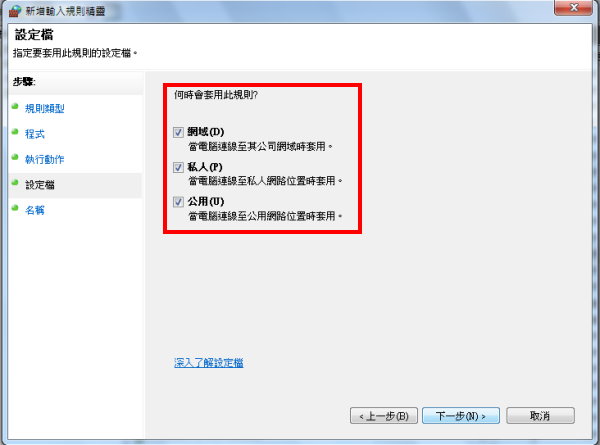
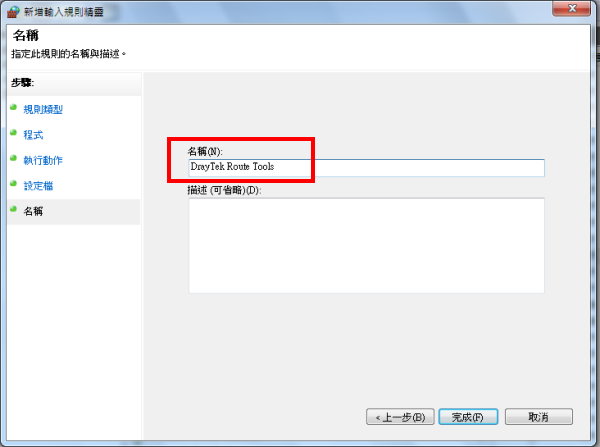
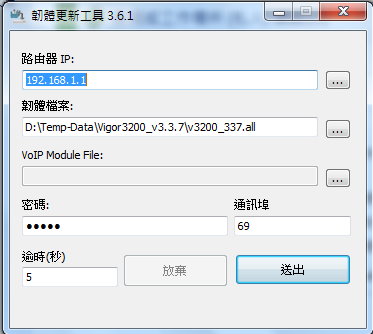
以上產品如果有其他問題
請洽本公司各區服務處
使用Vigor 的Router Tools 更新Firmware 一直出現連線逾時
這是因為Win 7 內建Windows Firewall Default 有打開的因素
因此需要變更Windows Firewall 的Rule
步驟請依順序進行

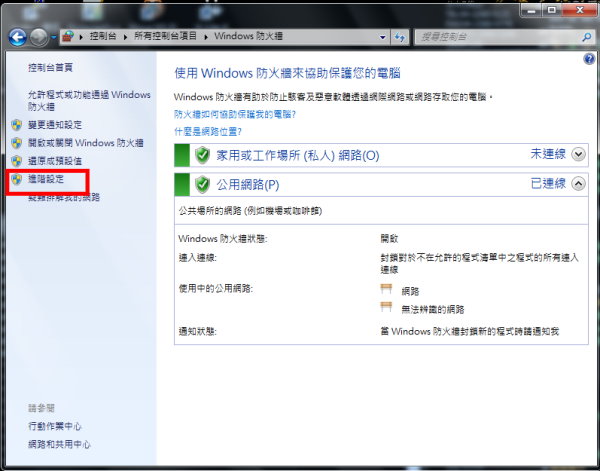
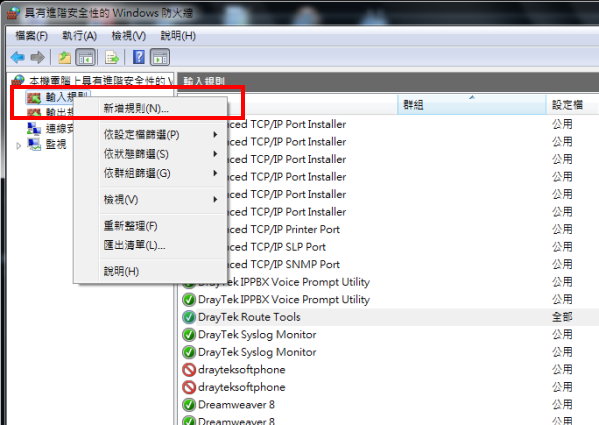
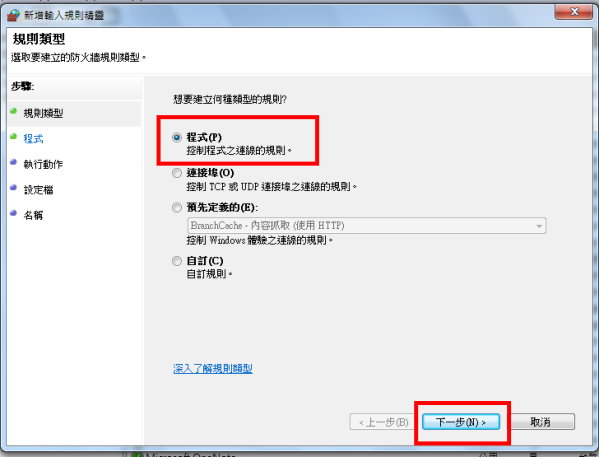
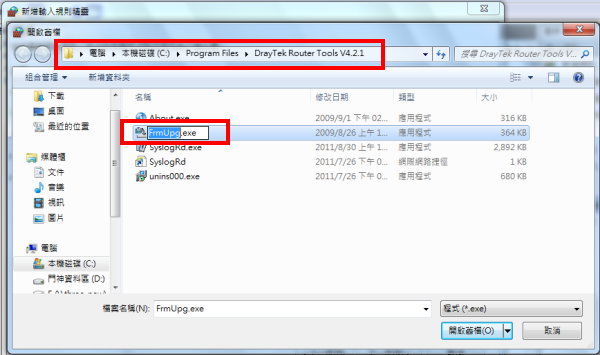
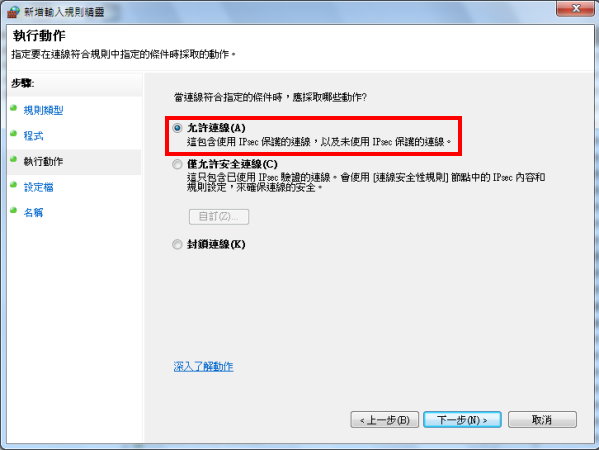
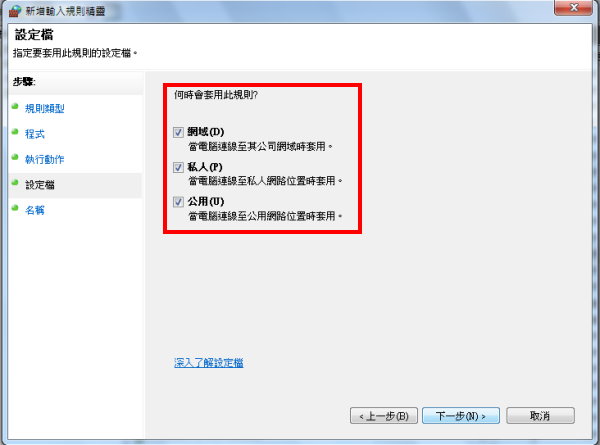
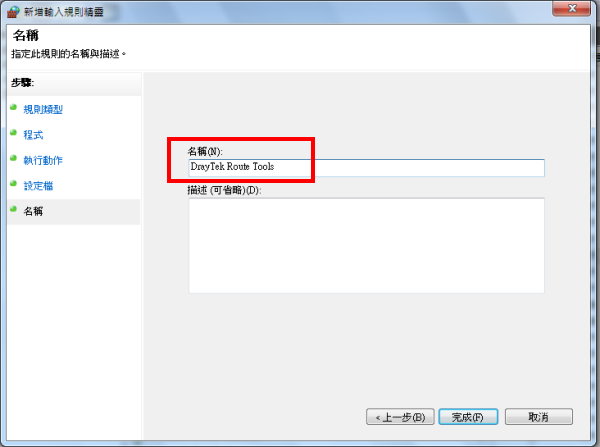
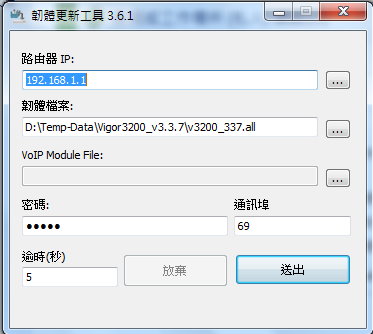
以上產品如果有其他問題
請洽本公司各區服務處